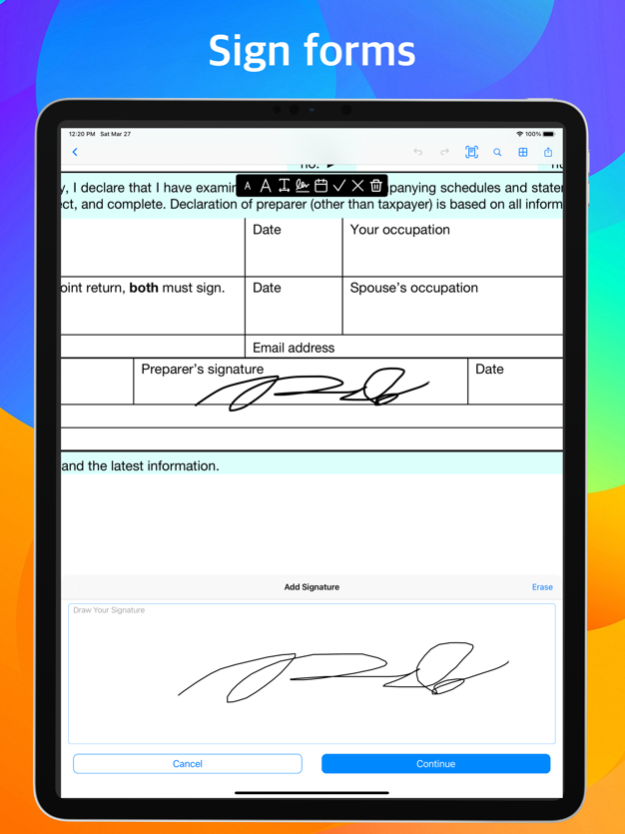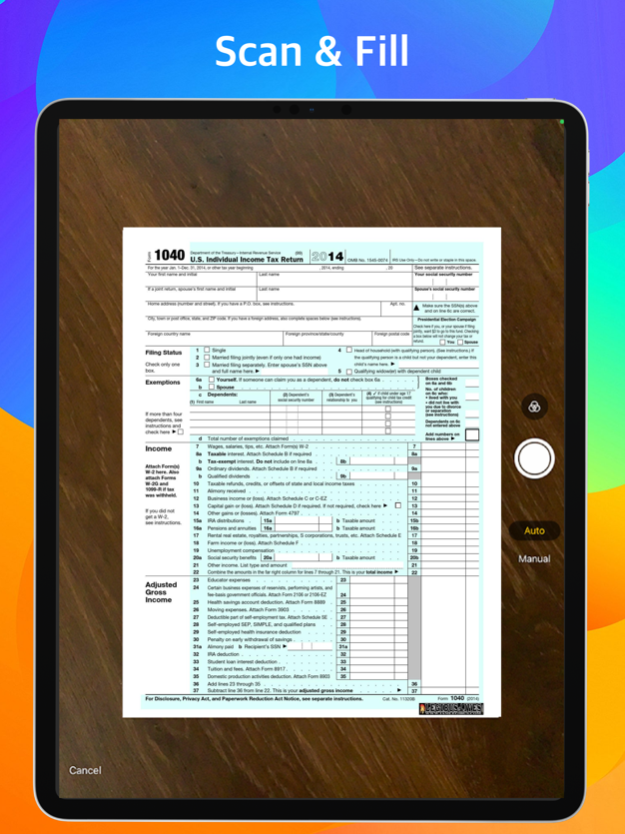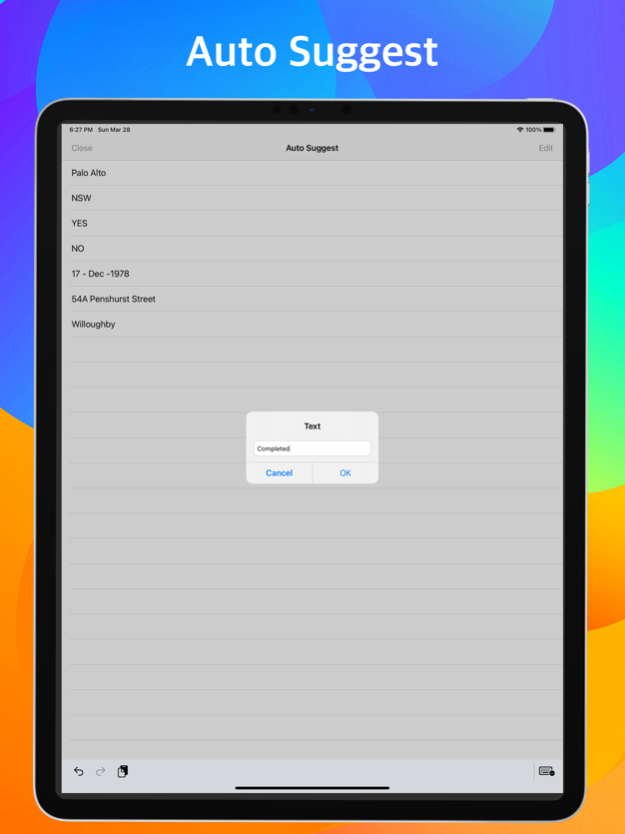eSign, Fill and Sign Form Docs 12.1
Free Version
Publisher Description
eSign - Fill & Sign PDF Forms is the effortless solution for filling and signing PDF files.
Need to quickly edit or esign a PDF document?
You don’t have to look for a printer or scanner.
iSign lets you fill, sign & send any document fast & easy.
eSign automatically detects fillable fields on your PDF document & makes editing simple.
Fill and Sign forms anywhere, anytime
[ KEY FEATURES ]
• Portable e-Form solutions in your pocket
• Sign PDF documents by using Add Signature feature
• Merge PDF files
• Rearrange PDF files by drag & drop
• Annotate PDF files
• Connect with Google Drive, Dropbox
• Extract texts by using OCR
• Search texts in entire PDF files
• Import files from Files, Photos, Google Drive, Dropbox
• Automatically and securely save PDF files in Files app
• Share PDF files via email, text (sms)
• Print PDF files
[ Upgrade to subscription version ]
Upgrading to subscription version requires auto-renewal subscription.
Payment will be charged to your Apple ID account at the confirmation of purchase.
The subscription automatically renews unless it is canceled at least 24 hours before the end of the current period.
Your account will be charged for renewal within 24 hours prior to the end of the current period.
You can manage and cancel your subscriptions by going to your App Store account settings after purchase.
Links to Your Privacy Policy and Terms of Use:
http://www.btoj.com.au/privacy.html
http://www.btoj.com.au/terms.html
Please feel free to contact us for anything.
Feb 25, 2023
Version 12.1
Bugs fixed
About eSign, Fill and Sign Form Docs
eSign, Fill and Sign Form Docs is a free app for iOS published in the Office Suites & Tools list of apps, part of Business.
The company that develops eSign, Fill and Sign Form Docs is B TO J PTY LTD. The latest version released by its developer is 12.1.
To install eSign, Fill and Sign Form Docs on your iOS device, just click the green Continue To App button above to start the installation process. The app is listed on our website since 2023-02-25 and was downloaded 0 times. We have already checked if the download link is safe, however for your own protection we recommend that you scan the downloaded app with your antivirus. Your antivirus may detect the eSign, Fill and Sign Form Docs as malware if the download link is broken.
How to install eSign, Fill and Sign Form Docs on your iOS device:
- Click on the Continue To App button on our website. This will redirect you to the App Store.
- Once the eSign, Fill and Sign Form Docs is shown in the iTunes listing of your iOS device, you can start its download and installation. Tap on the GET button to the right of the app to start downloading it.
- If you are not logged-in the iOS appstore app, you'll be prompted for your your Apple ID and/or password.
- After eSign, Fill and Sign Form Docs is downloaded, you'll see an INSTALL button to the right. Tap on it to start the actual installation of the iOS app.
- Once installation is finished you can tap on the OPEN button to start it. Its icon will also be added to your device home screen.